
If you want to know How to set a caller tune for free on Jio, using My Jio, the JioSaavn app, or simply by sending an SMS, then you're at the right place.
Hello, Everyone! This is RAHUL from TechyBee. In this tutorial, I'm going to share 3 easy ways to set a caller tune on Jio for free. So without wasting any more time, let's jump right into the tutorial.
But before we start, let's briefly discuss about caller tunes for those who are not familiar with them or have doubts about the difference between a caller tune and a ringtone. So, let's get started.
What is Caller Tune ?
Caller Tunes lets your callers hear a song or status message whenever they call. A ringtone is what you hear from your phone when someone calls you, while a Caller Tune is what the caller hears when they call you.
Now you know what caller tune is and how it works. If you're still confused, let me explain it in my own words. Sometimes when you call someone, you may hear a song. Basically, they have set a caller tune on their number, so when someone calls them, they will hear a song instead of the boring 'Tring Tring' sound.
Sometimes you may even like their caller tune and want to set that song as your own caller tune, right? In this tutorial, we will cover how to set a caller tune in Jio for free. You can choose your favorite song or a song that you heard from someone else's phone.
How to set caller tune in jio for free ?
There are mainly 3 methods available for setting a caller tune in Jio: using My Jio or Jio Saavn app, sending an SMS, or copying a song from someone else's number that you like. In this tutorial, we are going to teach you all of them so that you can choose the method you like. We'll also try to guide you like beginners so that you can easily do it.
Using MyJio App
To set a caller tune using the MyJio app, first, you'll need to install the MyJio app, then log in with the Jio number for which you want to set the caller tune. Next, go to the music section and search for your favorite song, and set it as your caller tune. That's it! Let's take a look at the step-by-step guide.
- Install the My Jio app from playstore and log in with the same number for which you want to set the caller tune.
-
Now, click on the top search bar. Then, search for Jio Tunes and
click on 'Set up your JioTunes'.

-
Now, search for your favorite song, click on that song, then click on 'Set JioTune', and you're done.
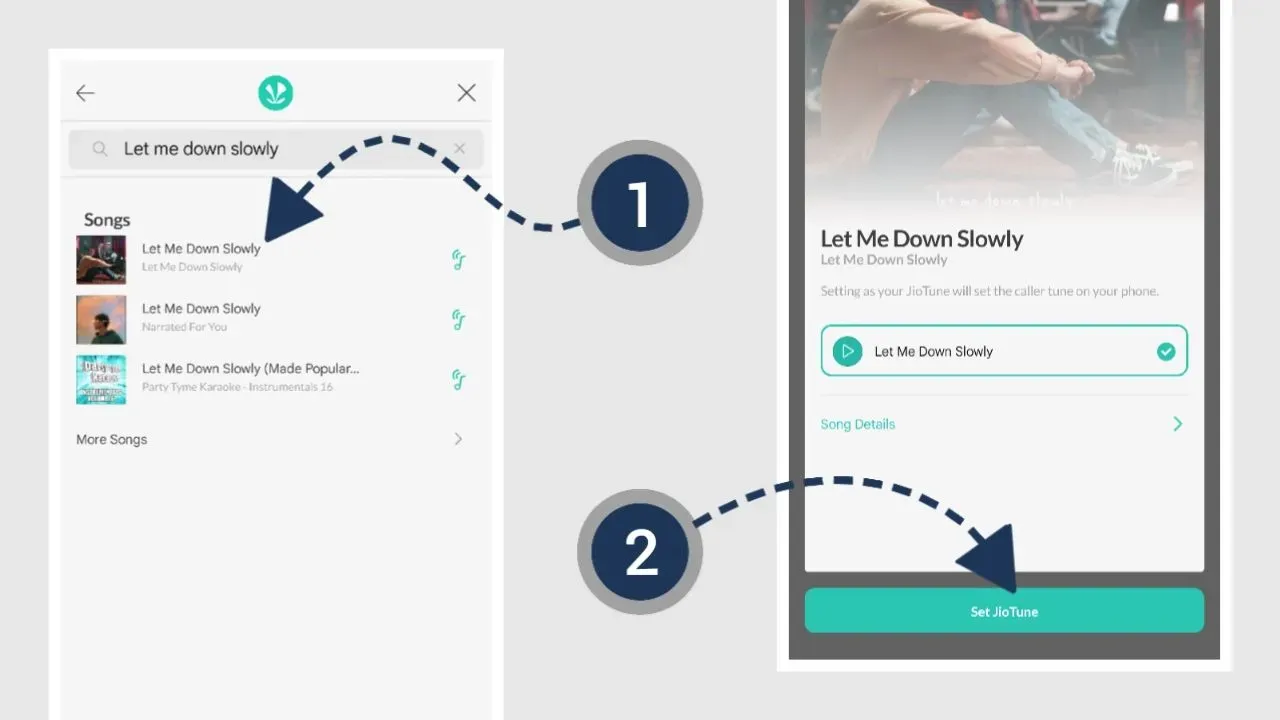
By Sending SMS
If you're not comfortable with the above method, then you can also set up JioTunes by sending an SMS. Here's how!
- Open the messaging app and send an SMS with the text 'JT' to the number 56789.
- Now send the song name you want to set as your caller tune. You can also find songs by movie, album, or singer name.
- Please select your desired song from the list by sending the corresponding number.
- After selecting your desired song, send '1' to activate it for all callers.
- Now you will receive a text from JIO to confirm the song. Simply reply with 'Y' to that message, and you're done.
Copy CallerTune
If you like someone else's caller tune and want to set that song as your caller tune, then follow the steps below.
- Call that person whose caller tune you want to copy.
- Now click the dialer icon then press the star [ * ] button before receiving the call from that person.
- After that, end the call and you'll receive an SMS from Jio for confirmation. Just reply with 'Y' to activate.
Common Questions
Here, we have answered some common questions which are frequently asked by many users. If your answer is not there, feel free to ask in the comments. We'll be glad to help you.
Does Jio Offer Jio Tunes For Free?
Yes, JioTunes are currently free for Jio customers. Please note that you can set or change your JioTune up to three times a month for free using the MyJio or JioSaavn app.
How To Set Unlimited Jio Tunes For Free?
To set Unlimited Jio tunes for free on your Jio number, simply use the SMS method. You can also try the Jio App method, as it does not ask for a premium from many users. So, try your luck, and if it does not work, then use the second method that I have shared in this post.
how to set jio tune from my music?
As far as I know, it's not possible to set JioTune from my music. Maybe there are many tutorials available on the internet, but they are just a waste of time. Well, try the MyJio App method. I hope you will find your favorite song there.
How to set caller tune in jiosaavn app?
The process of setting JioTunes with Jio Saavn is similar to the one we have used in the MyJio app because it has Jio Saavn built-in. There is no need to install that app separately. So, try the first method.
How to set name caller tune in jio?
To set a Name Caller Tune, open My Jio App, then search for Jio Tunes. Click on 'Set-up your JioTunes,' and in the top section, you'll see an option called 'Name JioTunes.' Click on it, then search for your name and set it as your caller tune.
Conclusion
So we're now at the end of this post, and I'm happy to teach you how to set a caller tune in Jio for free. I hope you have no more doubts regarding this tutorial. But in case you have any doubts, you can ask in the comment section below, and we'll try our best to help you.
Reference:www.jio.com/jio-tunes