
Want to ' Freeze WhatsApp last seen ' at a specific time? Look no further, as you have already reached your destination.
Hi guys, this is RAHUL from Techybee. Today, in this tutorial, we are going to teach you 'How to freeze last seen on WhatsApp' in an easy way. So, without further wasting any more time, let's jump into the tutorial.
What Is Last Seen on WhatsApp?
"Last seen" on WhatsApp shows the last time a contact was active on the app. This means that your friends can know when you were last using WhatsApp. If your phone is turned off or you're not connected to the internet, your contacts will see the time when you were last online.
However, you can enable "Freeze last seen" feature in your privacy settings to keep your online status private. If you turn it on, your contacts will see the specific time when you froze your last seen, even if you're online at the same time.
The "last seen" feature is helpful for keeping in touch with friends and family, but it can also be used for stalking people. If you feel like someone is stalking you, you can turn on 'freeze last seen' feature. It won't guarantee that they'll stop stalking you, but it will make it harder for them to track your activity.

How To Freeze Last Seen on WhatsApp?
Are you worried about your privacy and wondering if you can freeze whatsapp last seen at a specific time? So that nobody knows when you come online? Then you're in luck! There is a way to freeze last seen in whatsapp.
There are many tutorials available on the internet, but most of them do not actually freeze whatsapp last seen status. They just show you how you can hide your last seen from all of your contacts or for a specific person. However, in this tutorial, we are going to show you how you can actually freeze last seen in whatsapp at a specific time.
To freeze whatsapp last seen, you need a modified version of WhatsApp because the official version doesn't allow you to freeze it. In this post, we are going to use Aero WhatsApp as it's safer than other WhatsApp mods.
- Download Aero WhatsApp - Download Aero WhatsApp from https://whatsaero.com/ or you can directly download it from the link below.
Download Now - Back-up Chats - Back up your current WhatsApp chats so that you can restore them later. You can backup your chats by going to WhatsApp > Settings > Chats > Chat Backup.
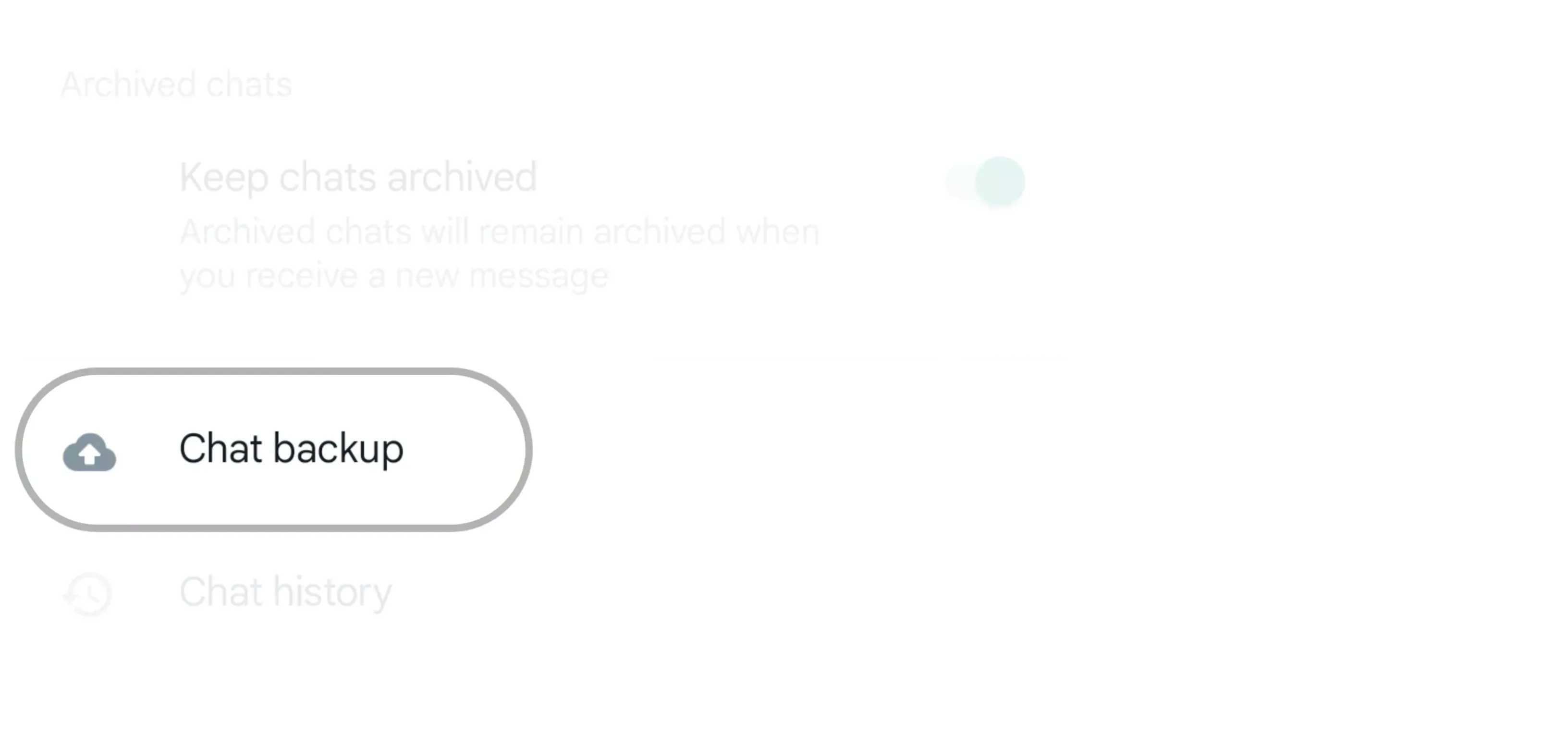
- Install Aero WhatsApp - To install Aero WhatsApp, uninstall the official WhatsApp first, and then install Aero WhatsApp.
- Restore Chats - Once you have installed the application, log in with your phone number as usual and then click on the "Restore Chats" button on the following screen.
- Freeze Last Seen - After completing the above steps, freeze whatsapp last seen by going to WhatsApp > Aero Privileges > Privacy > enabling 'Freeze Last Seen'.
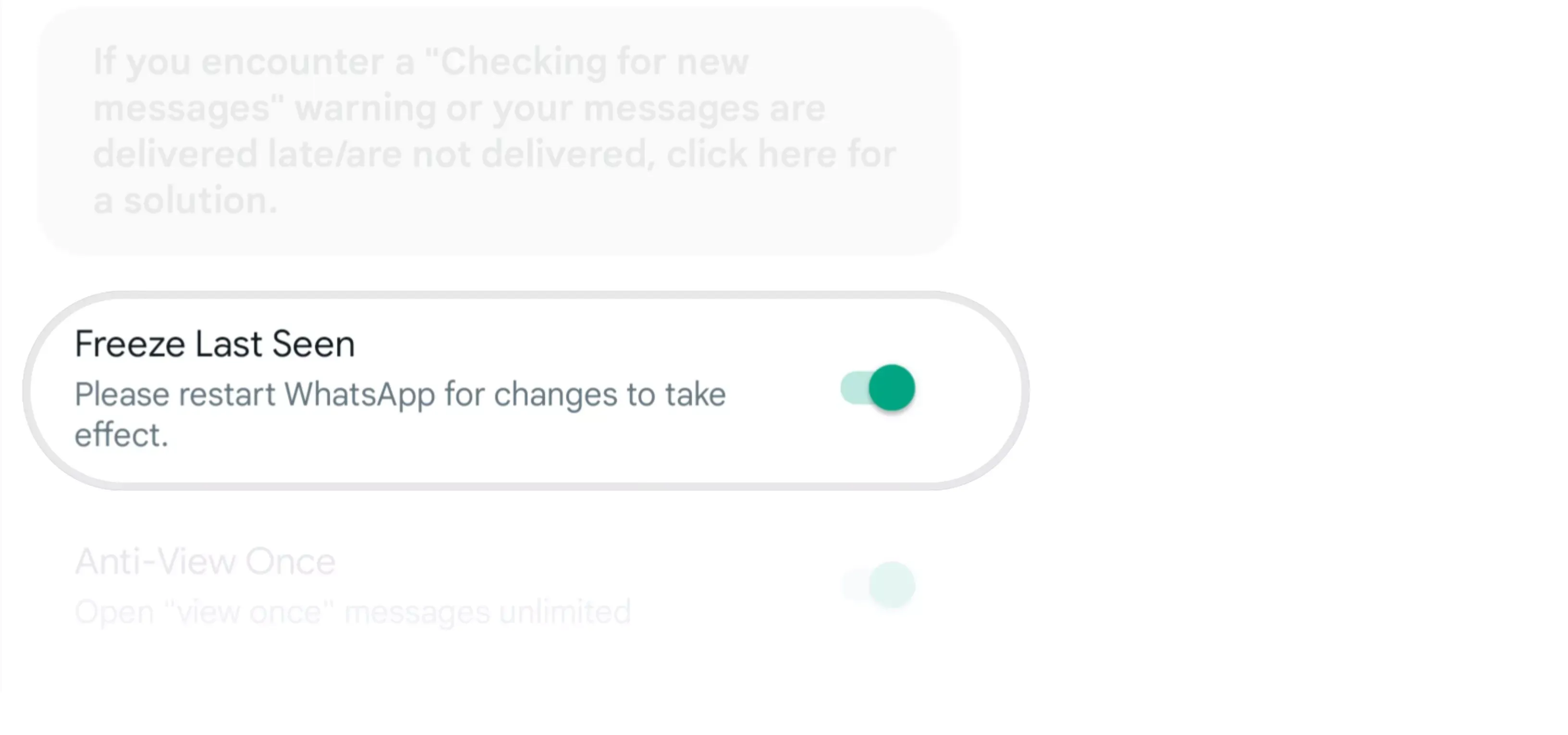
- Done !
Disadvantages of freezing whatsapp last seen
Of course, there are some Disadvantages to freeze whatsapp last seen. For instance, you will not be able to see your contacts 'online' status or their 'Last Seen' status.
If you value your privacy, freezing your "Last Seen" on WhatsApp is an effective way to prevent prying eyes from knowing when you are online.
Common Questions
In the following section, I have provided answers to some of the questions that have been frequently asked by users. If you could not find the information you were seeking, please do not hesitate to ask your question in the comments section.
How to freeze last seen on whatsapp without any app ?
Well, without any app, it's not possible to freeze whatsapp last seen because in the official WhatsApp, there is no such feature that allows you to freeze last seen in whatsapp. However, you can hide your last seen by going to WhatsApp > Settings > Privacy > Last Seen and Online > then set it to nobody under the 'who can see my last seen'.
How to freeze last seen on whatsapp for one person ?
Freeze last seen for one person is not possible, even using an app. However, you can hide your last seen from a specific person by going to WhatsApp > Settings > Privacy > Last Seen and Online > then click on "My contacts except" and select the contact from whom you want to hide your last seen.
Difference between hide last seen and freeze last seen ?
"Hide last seen" basically hides your WhatsApp last seen from everyone or from a specific person so that nobody can see your last seen. While "freeze last seen" freezes your WhatsApp last seen at a specific time so that when you come online, nobody will know. They will see the fake last seen you set.
How to freeze last seen on whatsapp in iphone without jailbreak?
No, you can't. There is no way to freeze whatsapp last seen in an iPhone without jailbreak. However, you can still hide your 'last seen' by going to WhatsApp > Settings > Privacy > and selecting 'Nobody' under the 'Who Can See My Last Seen' option.
Others?
If you have any other questions or doubts about 'How to Freeze Last Seen on WhatsApp', feel free to ask in the comment section.
Conclusion
If you don't want to respond to certain messages all the time, then this feature would be helpful for you.
By following some easy steps, you can make sure that when someone checks your chat, it will show that you were last seen at a specific time, even if you're using the app at the same time.
This small change can make a big difference, especially if you want people to know that you're not ignoring them. So, give this feature a try today, it might even help save your relationship!
Reference:
www.whatsapp.com