
Want to Save Instagram stories with Music? Look no further, as you have arrived at the right place. We have shared a simple and easy-to-understand tutorial with a step-by-step guide.
By the end of this post, you're going to learn the two easiest ways to save Instagram stories with music, which are loved by many users.
Instagram Story
Instagram stories are a fun and creative way to share moments with friends and followers. Whether you're showcasing your latest adventure, showcasing your creativity, or just want to share a quick update, Instagram stories allow you to do so in a dynamic and visually appealing way. With the ability to add filters, music, gifs, stickers, and more, the possibilities for content creation are virtually endless.
If you see a story that you'd like to keep for yourself, you can easily download it using a website or a modified version of Instagram called "Instander." Simply follow the steps, and you'll be able to save the story for your own enjoyment.
How To Save Instagram Story With Music
Saving Instagram stories with music can be done through either a website or the Instender APK. In this post, we will provide step-by-step instructions for both methods.
Using Website
There are several popular websites available for this purpose, including storysaver.net and igram.io, among others. In this tutorial, we will be using storysaver.net as it's kind of popular.
- STEP 01 — Copy the Profile URL of the user whose story you want to save.
- STEP 02 — Go to storysaver.net, then paste the profile URL you have copied and click the Download button.
- STEP 03 — After clicking on the download button, it will ask you to check the captcha. Just click on "I'm not a robot" and verify.
- STEP 04 — After verifying, scroll up and you will see all the stories that the user has posted. Just press and hold on that video, then click on "Download Video".
- STEP 05 — The story has been saved to your phone's gallery. You can find it by opening the file manager, then go to Internal Storage / Phone Storage and find the "Download" folder.
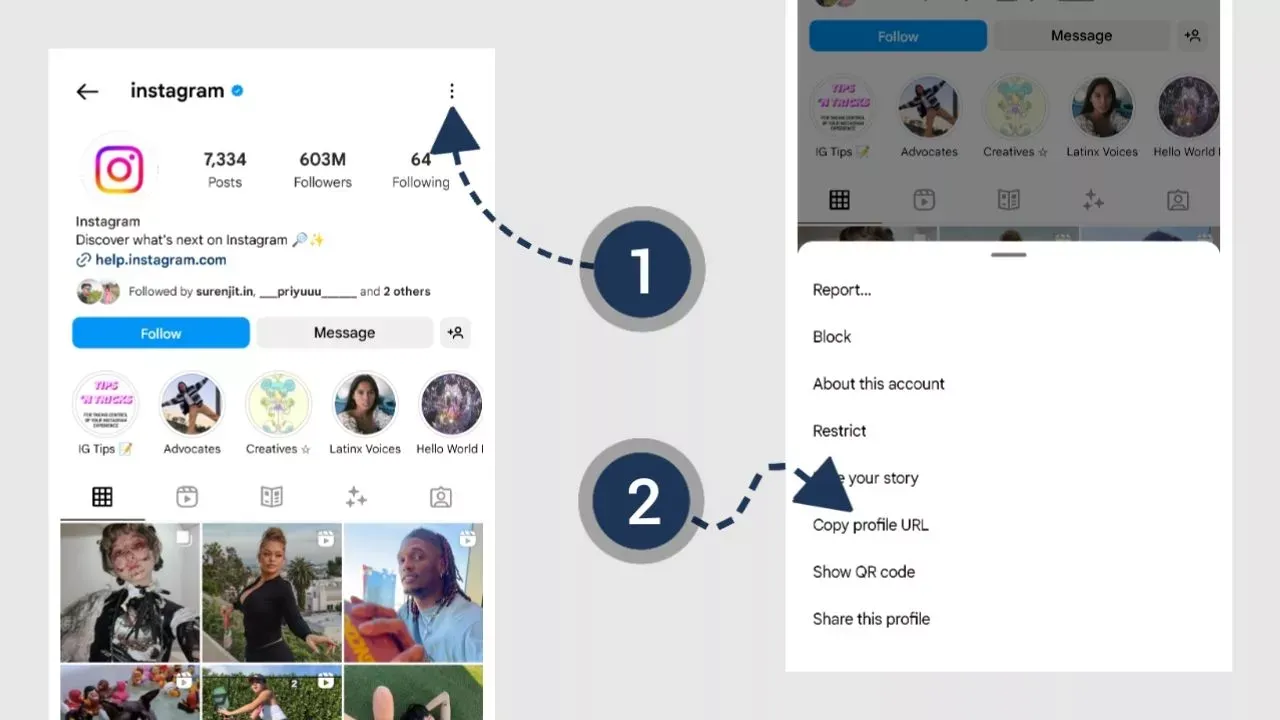
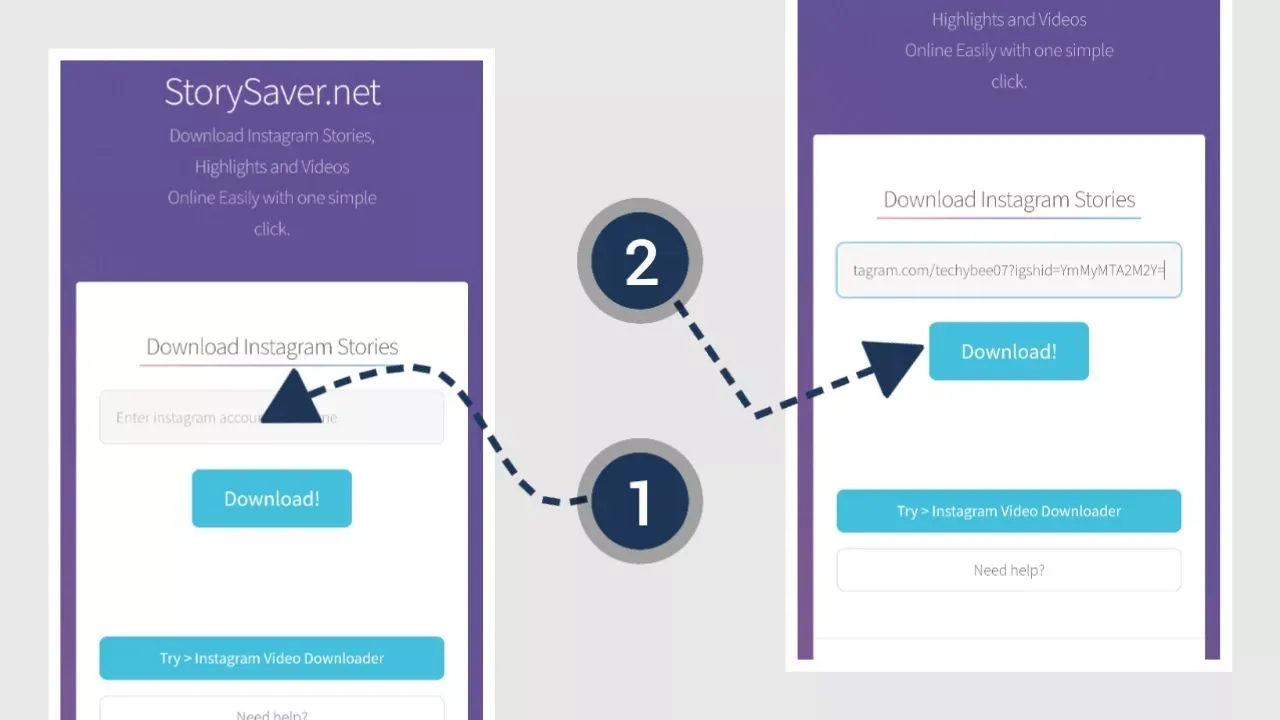

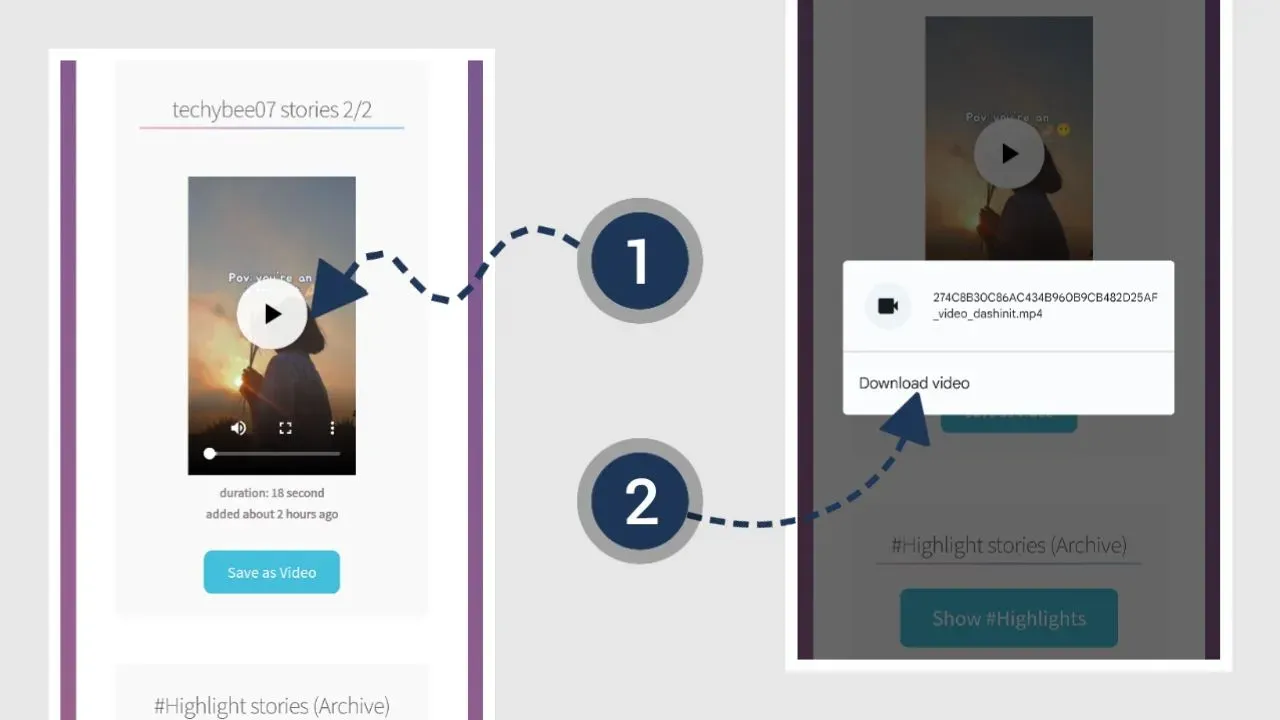
Using App
There are many apps available on the internet for downloading Instagram stories, but for this tutorial, we will be using the "Instender" apk, a modified version of Instagram that is exactly similar to the original app, but with some extra features, such as downloading Instagram stories, videos, reels, and profile pictures. It also has many other features, so give it a try.
- STEP 01— To download Instander, open the download page at thedise.me/instander/repo. Then, select the 'Clone' button and click the latest version available to start the download.
- STEP 02— After downloading the Instender APK, install it and then open it. Login with your Instagram account as usual.
- STEP 03— After logging in, open the story you want to save to your phone gallery. Click on the three dots in the top right corner, then click on "Download".
- STEP 04— Finally, the story has been saved to your phone's gallery.

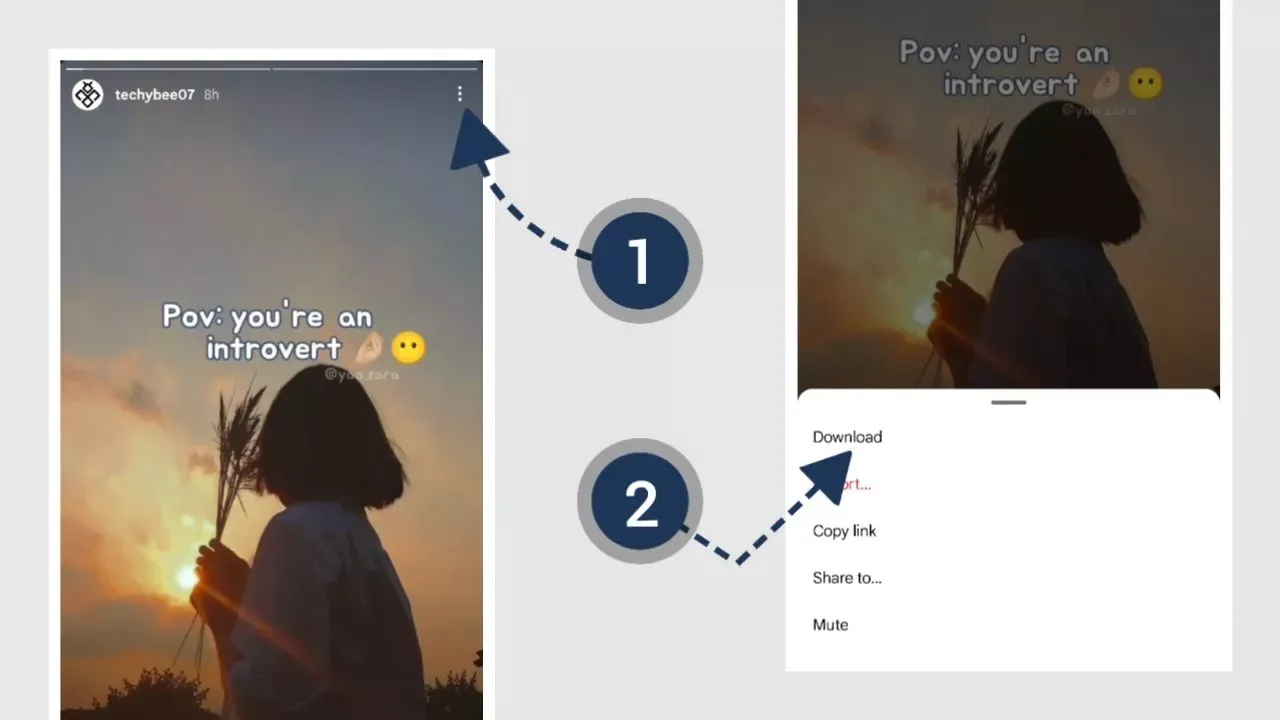
Common Questions
This section provides answers to frequently asked questions regarding the subject of this post. If your question goes unanswered, please don't hesitate to contact us and we'll assist you promptly.
Can we download videos from a private account?
Yes, you can, but only if that person is on your following list. However, it doesn't work with the website method, so try the APK method.
Is Instender APK safe to use?
Yes, it's safe to use. I've been personally using it for a year or more. You may wonder why it's not available on the Play Store. That's because it doesn't meet Instagram's policy. Instagram doesn't allow downloading of their content.
What is the difference between Instender original and clone?
Actually, both options are the same and have identical features. The original version of Instender is intended for those who want to use it as their primary Instagram, which requires the uninstallation of the original Instender APK. Conversely, the clone option can be used as a secondary Instagram without the need for any uninstallation.
How to save an Instagram Story on an iPhone?
Sorry, but this tutorial is currently only available for Android. We will create a tutorial for iPhone in the future, so stay tuned with us.
Others?
If your answer is not there, feel free to contact us. We'll be glad to help you.
Conclusion
So, here you are at the end of this post. I hope you have understood how to save Instagram stories with music. We are glad to have taught you that. If you need anything else or have any doubts, please feel free to contact us.